
Trilobite
1.4
User Guide
|
|
Trilobite
1.4 |
|
|
|
|
|
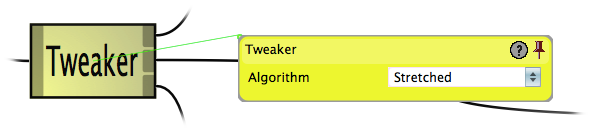
The Tweaker Module is actually a collection of signal effects all wrapped up in one module. These effects enable strange new vistas of sound manipulation not possible with other more basic module types in Trilobite.
Constituent effects may make radically different use of the input ports, and so are described in detail in the table below:
|
Algorithm Name |
Description |
Input Port Usage |
|
|
Stretched |
Spreads the frequencies of an input signal out wider over the frequency spectrum in a direction specified by a modulation signal, effectively stretching the harmonic structure. |
0 |
Input Signal |
|
1 |
(not used) |
||
|
2 |
Stretch Factor, determining harmonic spread. |
||
|
Shifted |
Shifts the frequencies of an input signal in a direction specified by a modulation signal, effectively acting as a pitch-bender. |
0 |
Input Signal |
|
1 |
(not used) |
||
|
2 |
Shift Radio, which acts as a frequency shift multiplier. |
||
|
Convolved |
Performs a real-time streaming cross convolution of two input signals, generating a new third hybrid sound. |
0 |
Input Signal A |
|
1 |
Input Signal B |
||
|
2 |
(not used) |
||
|
Self-convolved |
Cross convolves an input signal by itself, thus exaggerating some signal characteristics and suppressing others. |
0 |
Input Signal |
|
1 |
(not used) |
||
|
2 |
(not used) |
||
|
Phase-swapped |
Replaces the phase information of an input signal with that of a second input signal, creating a hybrid sound. |
0 |
Input Signal with frequency magnitudes component |
|
1 |
Input Signal with phase component |
||
|
2 |
(not used) |
||
|
Mag-swapped |
Replaces the frequency magnitude information of an input signal with that of a second input signal, creating a hybrid sound. |
0 |
Input Signal with phase component |
|
1 |
Input Signal with frequency magnitudes component |
||
|
2 |
(not used) |
||
|
Reversed |
Reverses the spectral information of an input signal, effectively turning it upside down. |
0 |
Input Signal |
|
1 |
(not used) |
||
|
2 |
(not used) |
||
|
Wrapped |
Offsets and wraps the spectral information of an input signal by an offset specified in a modulation signal. |
0 |
Input Signal |
|
1 |
(not used) |
||
|
2 |
Wrap point in frequency spectrum, where value 1.0 maps to Nyquist frequency |
||
|
Twisted |
Warps the phase information of an input signal at a frequency and an amount specified by modulation signals. |
0 |
Input Signal |
|
1 |
Center twist position in frequency spectrum, where value 1.0 maps to Nyquist frequency |
||
|
2 |
Spread value, which indicates the range of phase values twisted around the center position. |
||
|
Attractor |
Creates a region of attraction or repulsion within an input signal's frequency spectrum, the frequency and strength of which are specified by modulation signals. |
0 |
Input Signal |
|
1 |
Strength of attraction, where negative values repulse, positive values attract |
||
|
2 |
Attraction center position, where value 1.0 maps to Nyquist frequency |
||
|
Morph |
Creates a frequency crossfade between two input signals, the balance of which is specified by a third signal, effectively allowing one signal to morph gradually into another. |
0 |
Input Signal A |
|
1 |
Input Signal B |
||
|
2 |
Morph mapping position, wrapped to range [0, 1], where value 0 maps entirely to Input Signal A, value 1 maps entirely to Input Signal B |
||
|
Blur |
Blurs all frequencies by spreading them out over time in a direction and to an extent specified by modulation signals, which has the effect of sudden sound events in the input signal causing a rippling outflow. |
0 |
Input Signal |
|
1 |
Spread Direction, clamped to range [-1, 1], which determines the direction and extent to which frequency characteristics are spread |
||
|
2 |
Overlay Factor, clamped to range [0, 1], which determines how signal characteristics are smeared over time |
||
For a key to understanding the following tables, see the Module Types page.
|
|
The Tweaker Module is available in Pro Version only. |
Adding input ports is not enabled for this module.
|
# |
Title |
Type |
Description |
|
0 |
Algorithm |
Choice |
Has the options (see above)
|
|
# |
Title |
Description |
Input Scalar Used |
Parameter Scalar Used |
|
0 |
Input Signal |
When this port is connected and Brown noise type is selected, this signal indicates the real-time maximum stride distance to next random output sample. Not used when White noise type is selected. |
NO |
NO |
|
1 |
Input or modulating signal |
Title and usage depends on selected algorithm. See table above for details. |
NO |
NO |
|
2 |
Modulating parametric signal |
Title and usage depends on selected algorithm. See table above for details. |
YES |
YES |
|
# |
Title |
Description |
|
0 |
Tweaked Signal |
Signal manipulated by the selected algorithm. See table above for details. |